The Sketchbook blog

For the love of dragons!
From sketches in iPad to finished artwork on desktop, watch Monika’s tribute to Toothless from How To Train Your Dragon.

6.2 update on Android and iOS
Sketchbook on mobile gets new features in the 6.2 update, including new layer adjustments (Blur, Sharpen, Brightness/Contrast, Grayscale, Invert) added to the Premium Bundle.
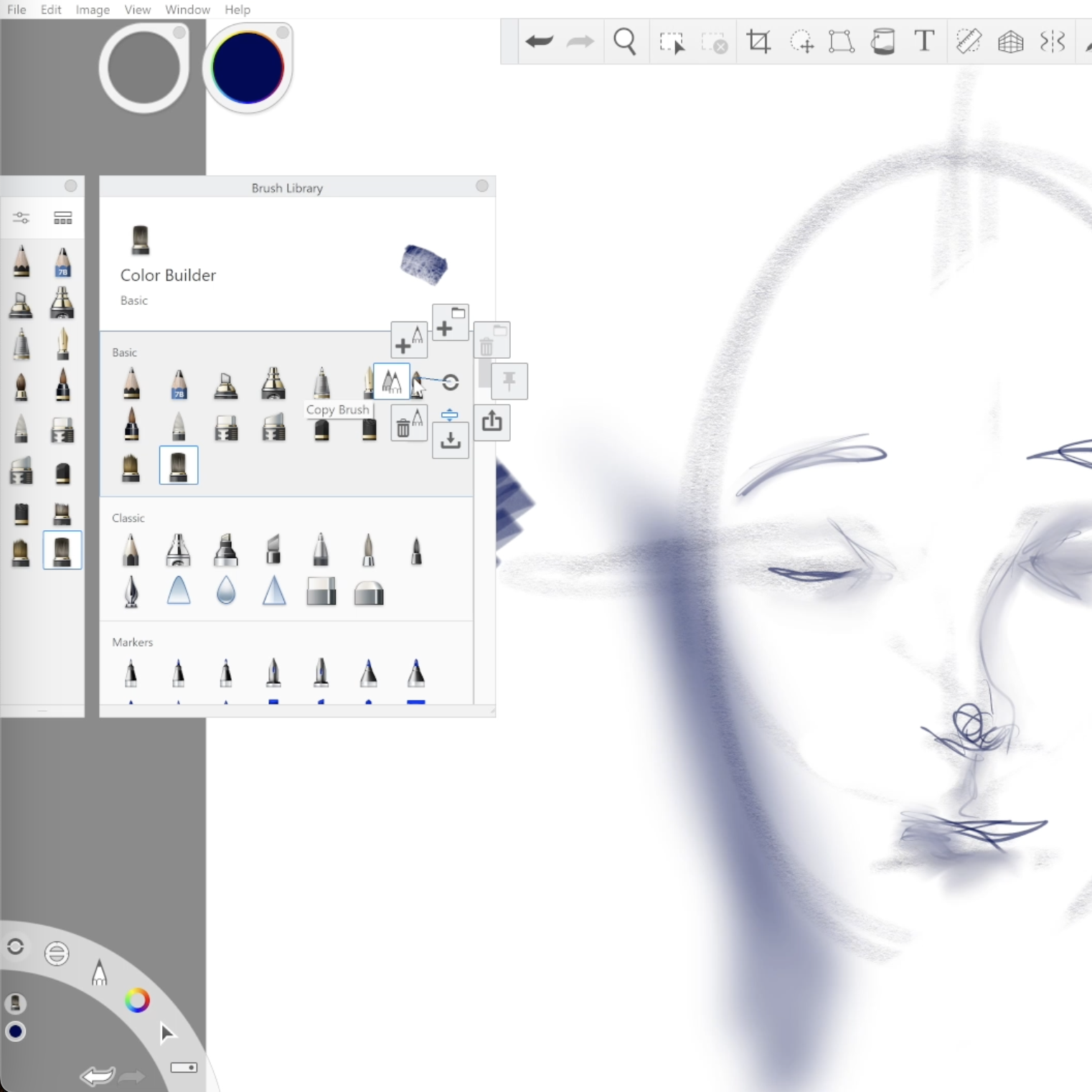
Getting Started on Mac and Windows
This video and blog post give an orientation overview to Sketchbook Pro for people just getting started with the app.
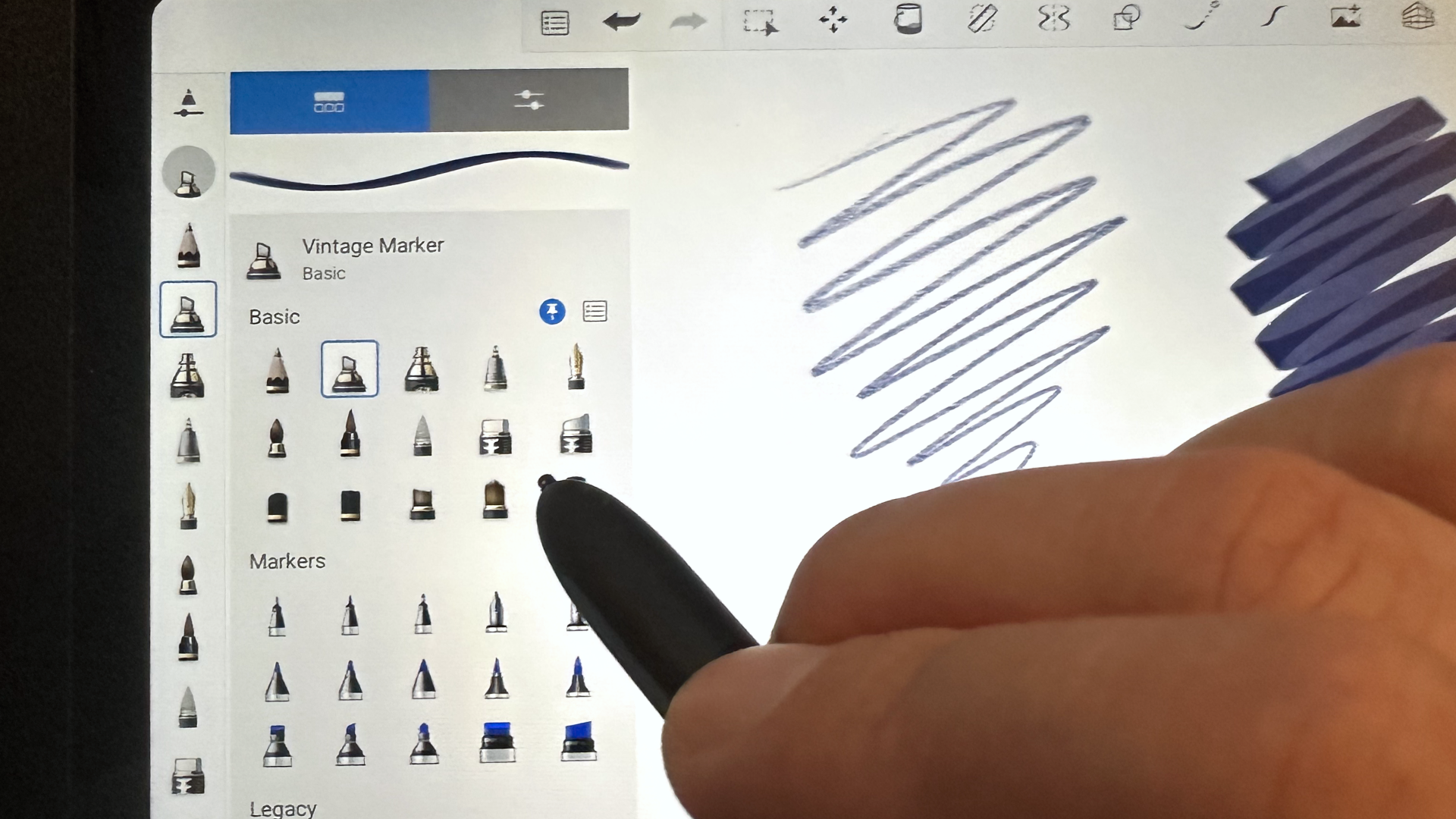
Getting Started on iPad and Android Tablets
Learn the essentials of Sketchbook and how to get started.

Sketchbook and Apple Pencil Pro
Sketchbook on iOS now supports squeeze and barrel roll with Apple Pencil Pro. Set squeeze to the tool palette option to quickly choose from your brush history or color history.
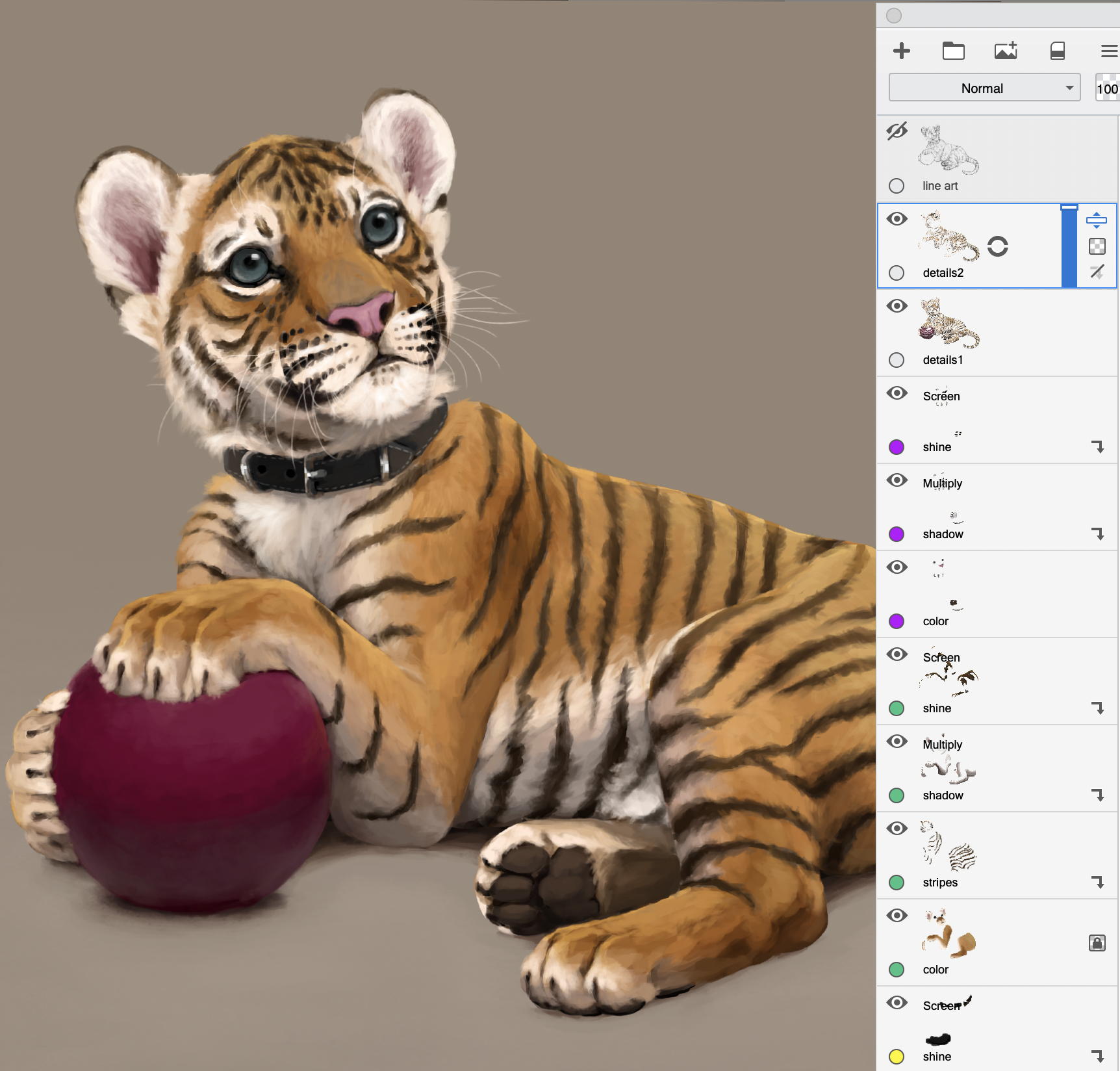
Feature update: clipping masks
A highly requested feature - clipping masks! Clipping masks are a way to blend and manage the content of your canvas across different layers more easily. They are flexible, allowing you to alter the visible results such as experimenting with texture or color without making more permanent changes to your art.
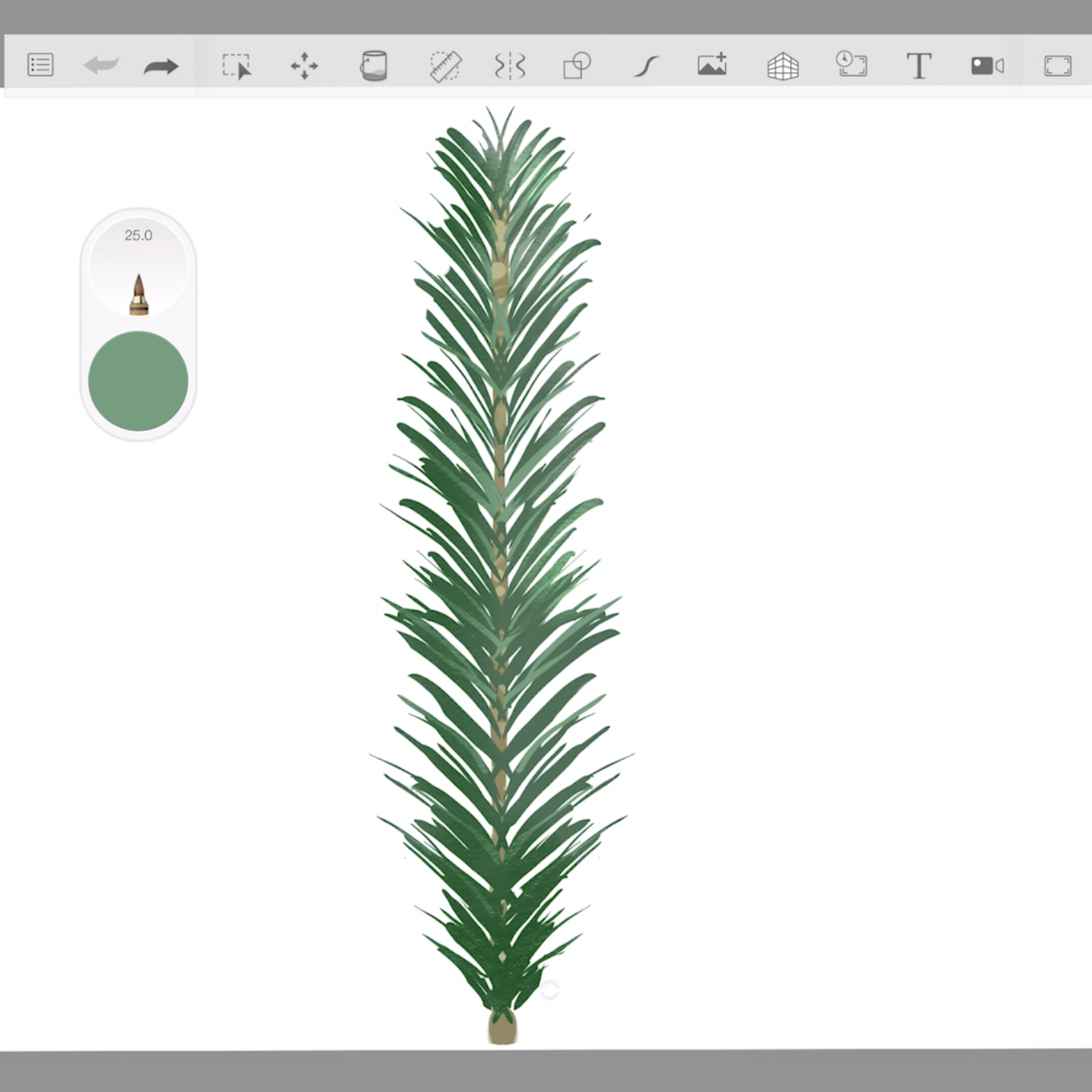
Getting creative with stamp brushes
A stamp brush can help you create repetitive parts of your art so that you don't have to draw each one individually. Learn how to create your own stamp brushes to streamline repetitive work or create unique effects.
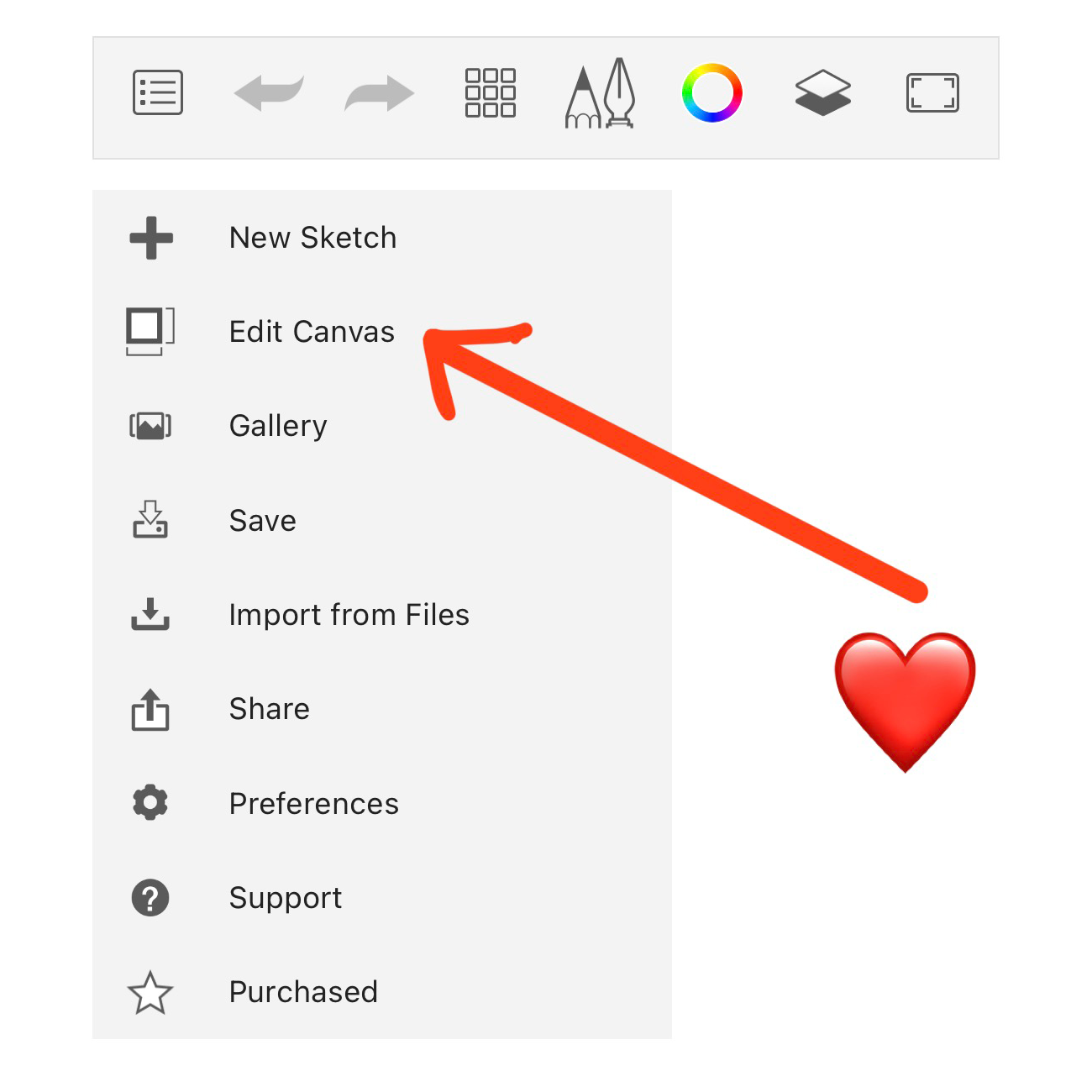
New additions to the Premium Bundle!
We’ve recently added new features to the Premium Bundle on mobile for adjusting canvas and image dimensions. Read about them here.
Create your own brushes in Sketchbook
Did you know you can create your own brushes in Sketchbook? We’ve got some tips and helpful links to how-tos for people just getting started with importing or creating their own unique brushes.
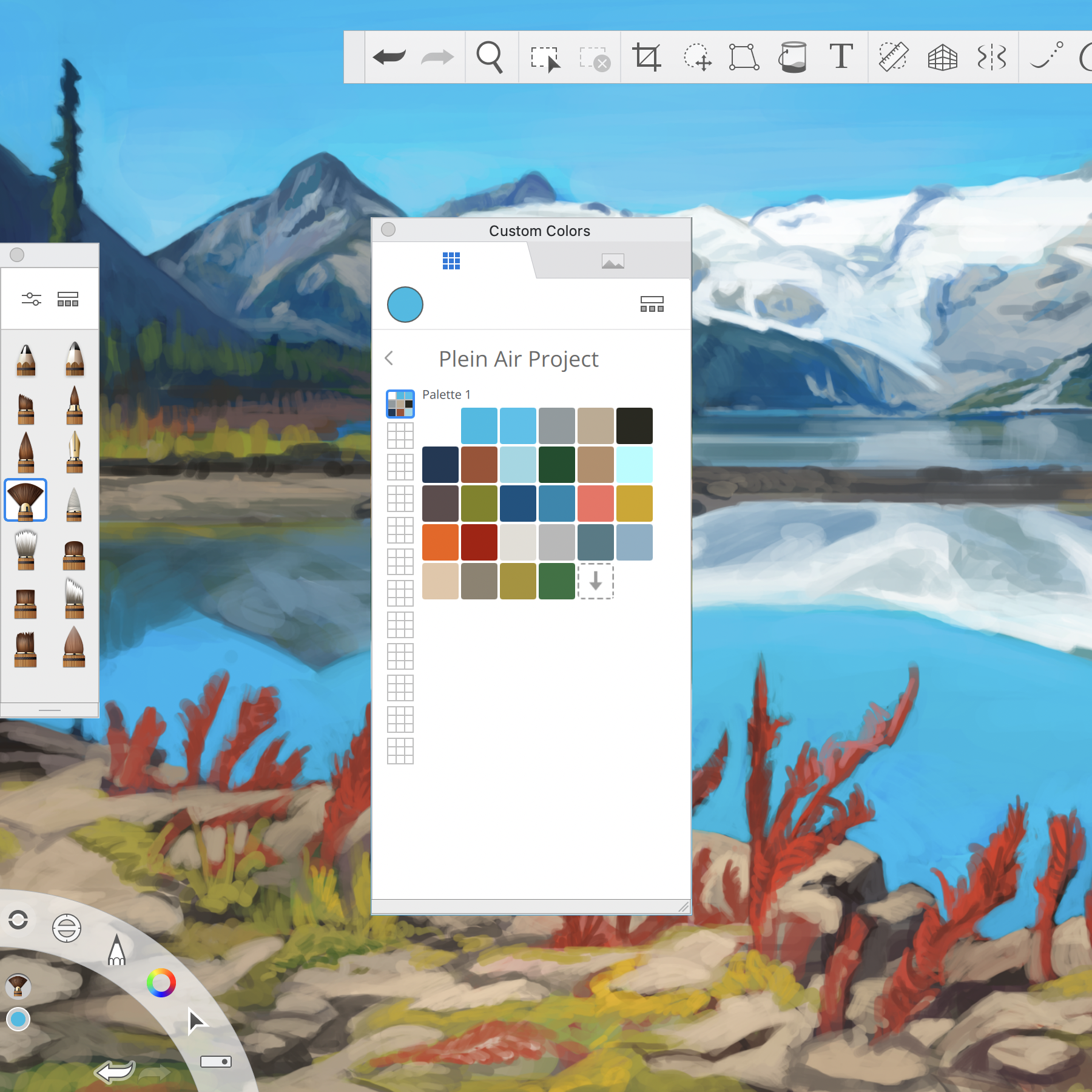
Sketchbook Pro on macOS
The v9 update to Sketchbook Pro on macOS is available now on the Mac App Store!
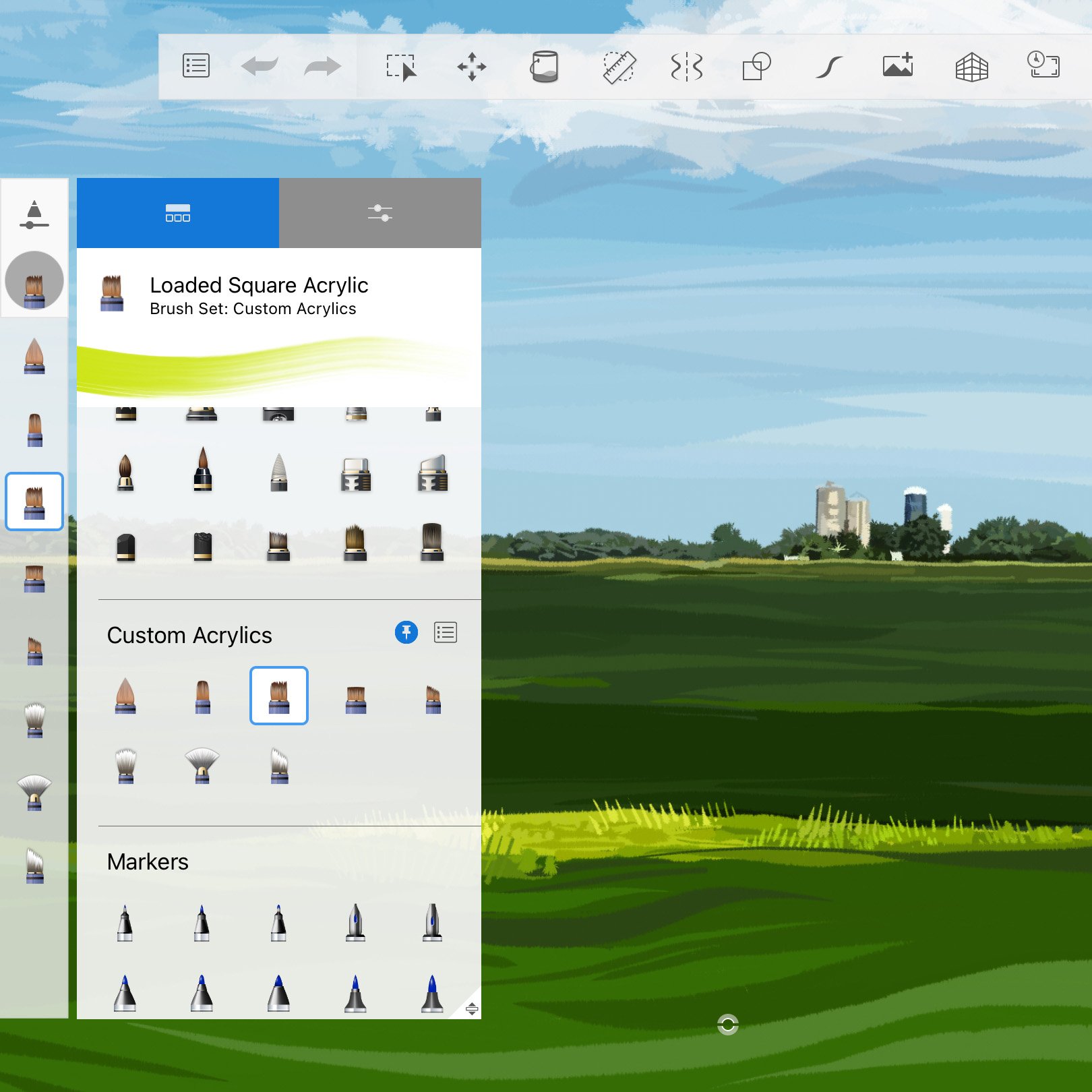
Sketchbook 6 on iOS
The latest release of Sketchbook for mobile devices is on its way, and includes lots of new features and improvements based on your requests!
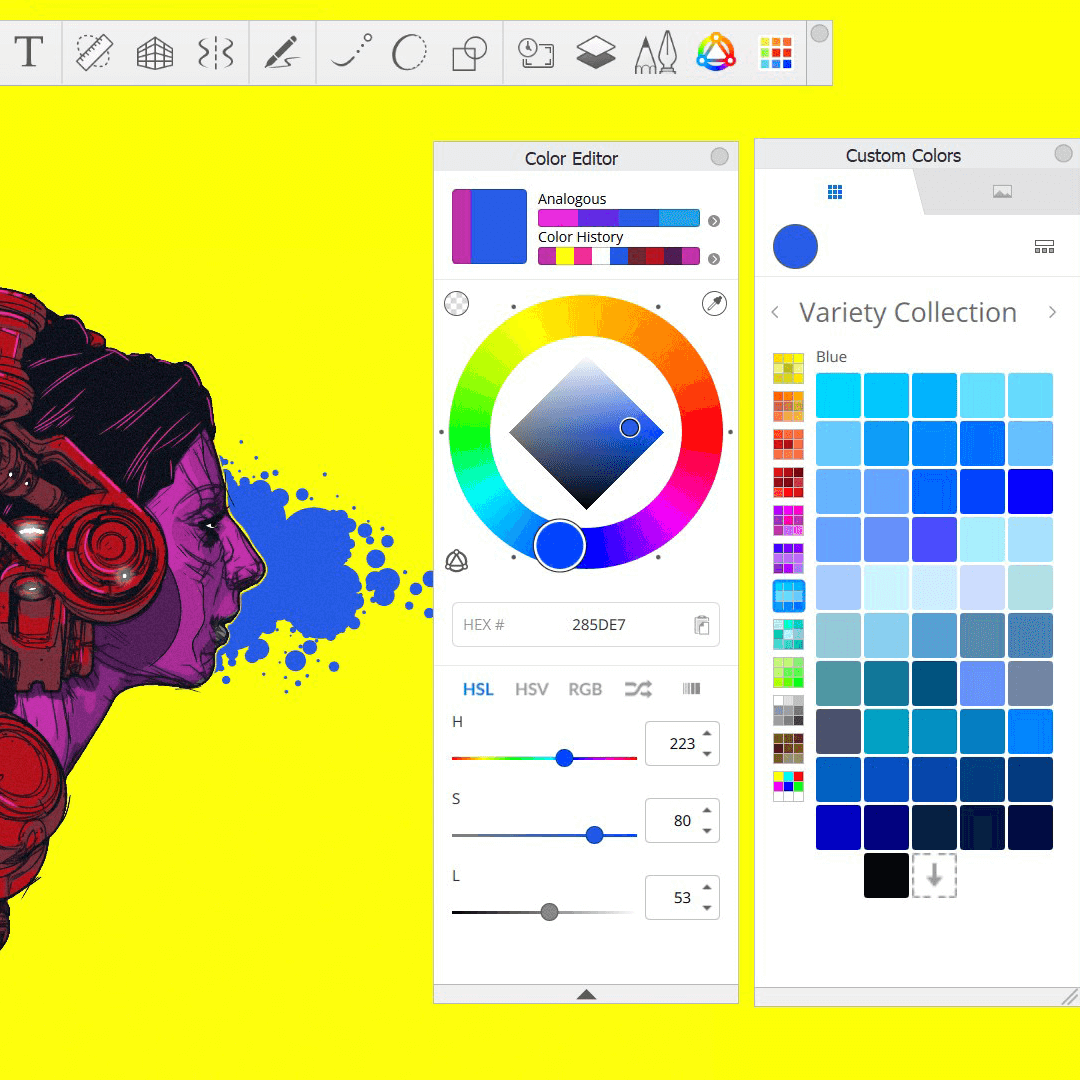
Introducing Sketchbook Pro 9
We are excited to announce the release of Sketchbook Pro 9 on Windows. This update includes new color features, UI improvements and much, much more.

New free brushes!
New free brush sets are available for Sketchbook Pro, on our revamped Extras page that makes it easier to see what's in each set.
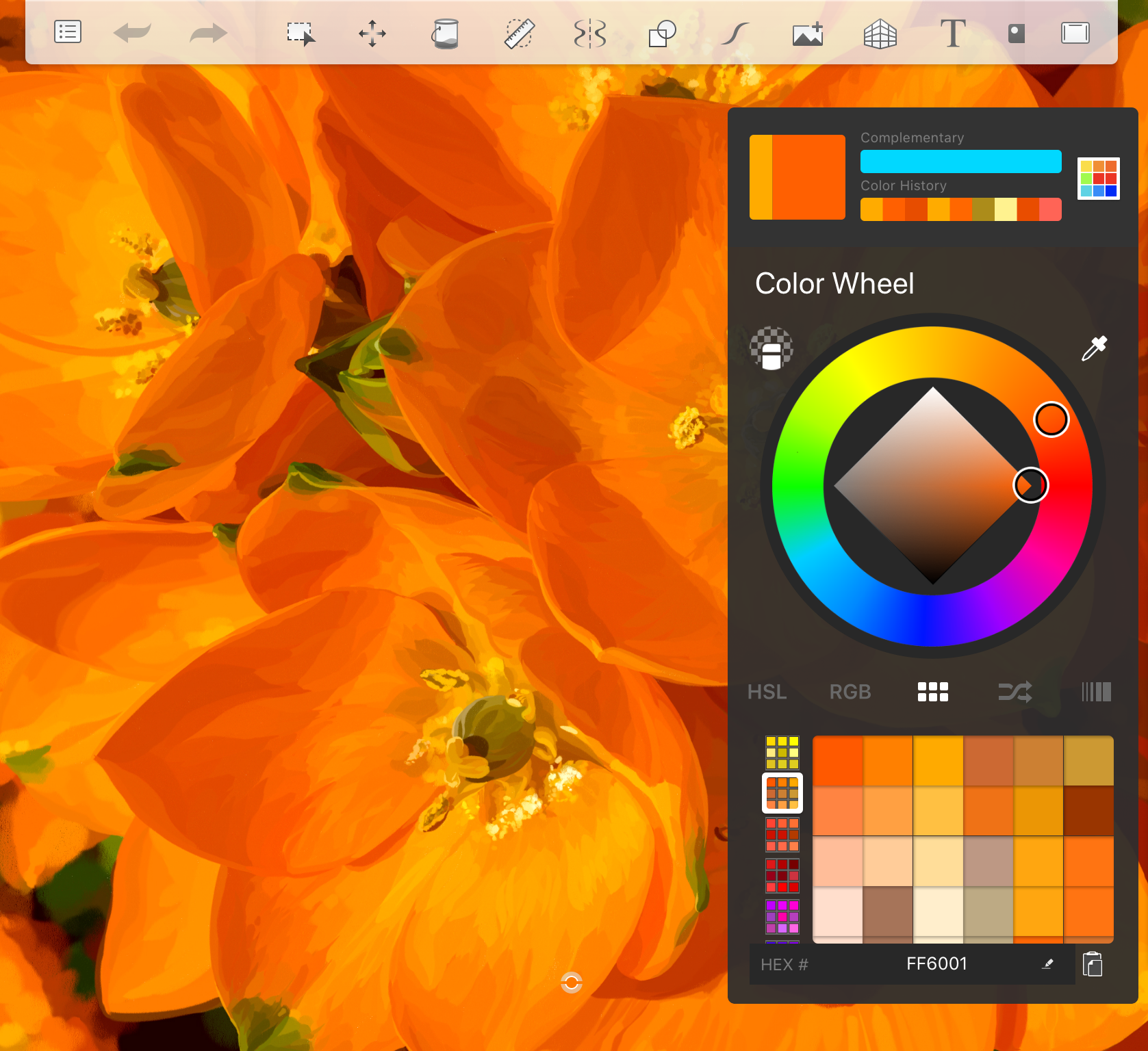
Sketchbook update on Android
We know that those of you using Sketchbook on Android have been waiting for an update for a while. This next release has to migrate your Sketchbook data to a new location. It will also include the updates to the Color Editor that we’ve been promising, plus quite a lot of performance improvements.

Happy new year, and a Sketchbook update
It’s been just over 6 months since we took over Sketchbook from Autodesk, and we want to let you know how things are coming along.
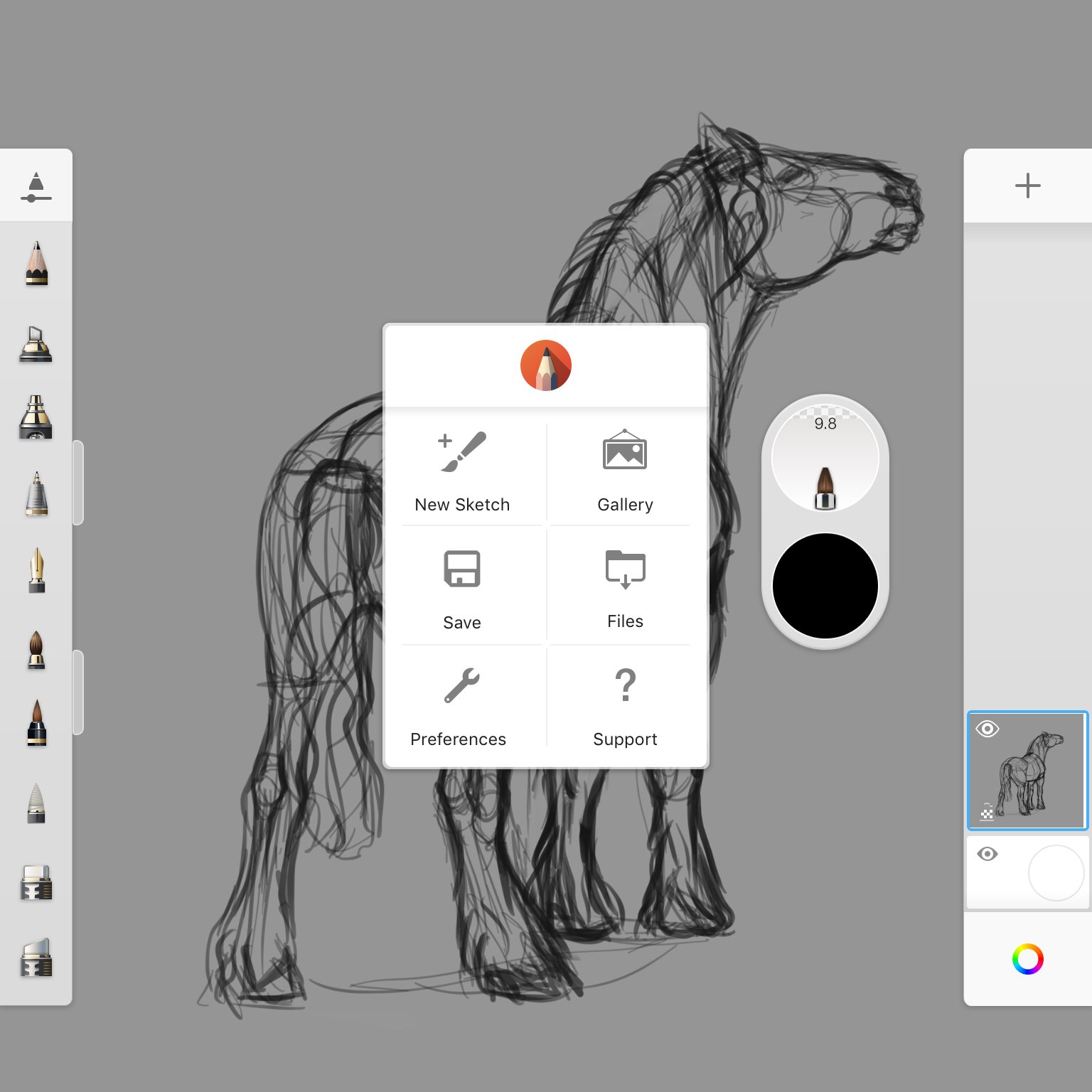
Files and Gallery update on iOS
Sketchbook version 5.2 for iOS introduces changes to the iCloud workflow and new options for exporting and opening files. This release is a first step towards a new, more open approach to reading and writing Sketchbook files.

Color enhancements - available now on iOS
We have focused effort on enhancing the Color Editor to provide you with new ways to choose your color, and are rolling it out with our iOS update this week.
While building out these features we were reminded how important it was to provide you with the ability to customize and organize color sets. We didn’t see it a replacing the previous licensed color system, rather, we are opening it up so it would be easier for everyone to create and manage their own collections.

Fantastical creatures and how to draw them
Many people are inspired to learn how to draw by a personal interest. There is no shortage of fan art based on the love of story titles and characters. Another popular source of inspiration is the animal kingdom.
Monika Zagrobelna is an artist from Poland who has loved animals since childhood. She posts behind-the-scenes info about her artwork, along with many free tutorials on her website. If you have a passion for animals and creatures, it is definitely worth checking out.
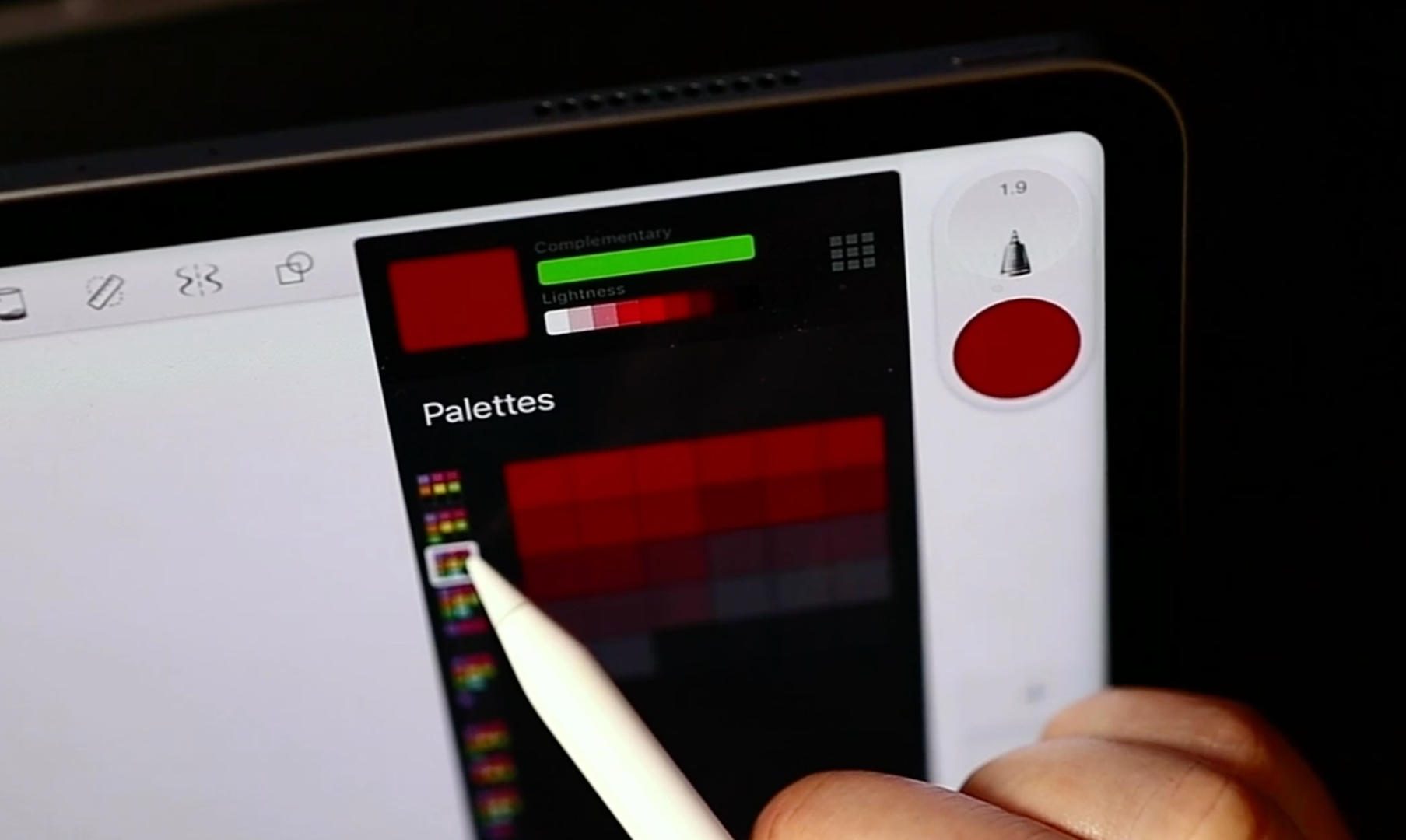
Colorful Spoiler
Since the hand-over of Sketchbook to our team, we’ve been in contact with a lot of users about color. Whether producing artwork, journaling or whiteboarding, color is such an essential part of everyone’s Sketchbook workflow.
In this post we give you a sneak peek of our work-in-progress color enhancements including new color sets, active color options, HEX codes, and a color blend gradient.
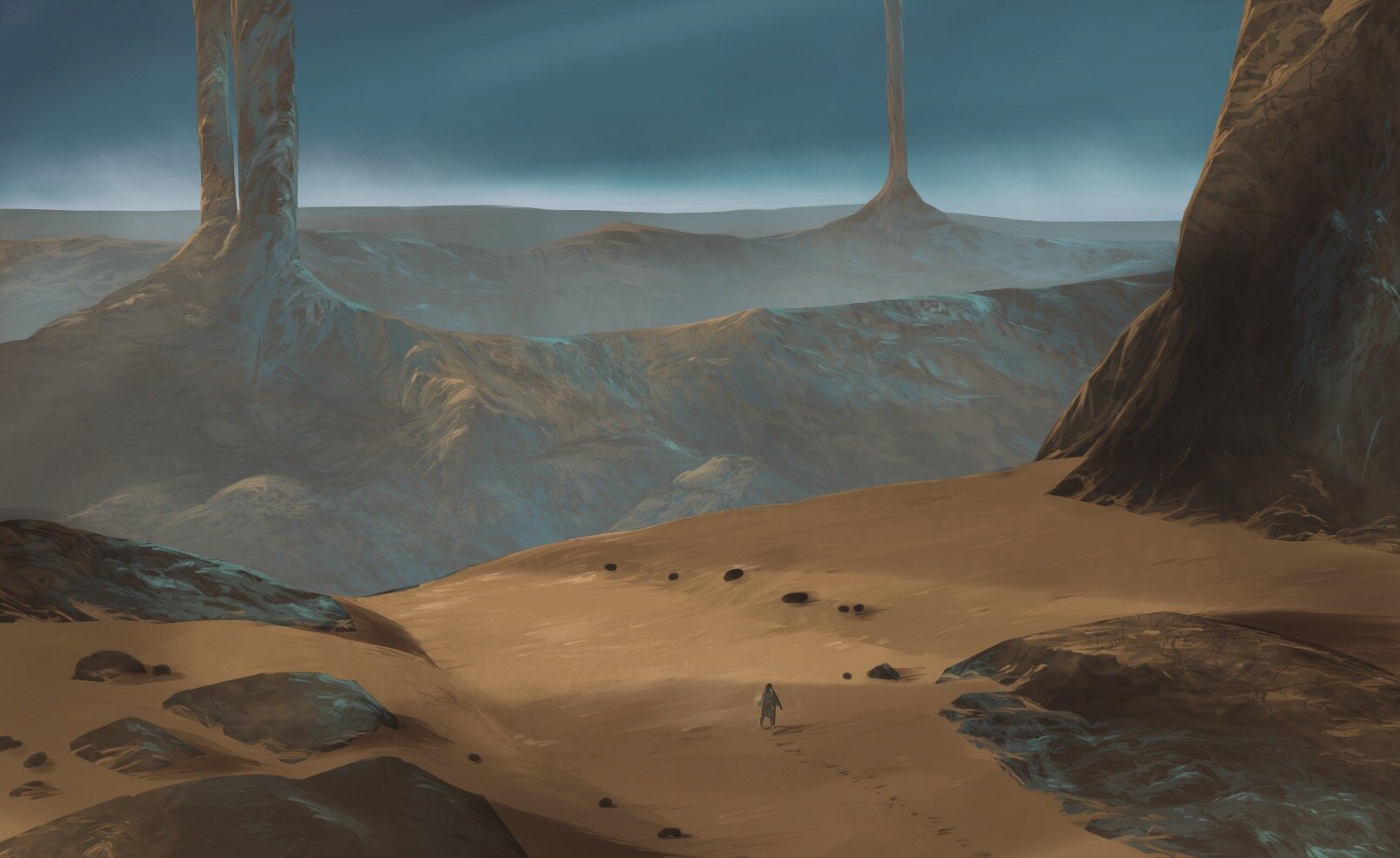
Talent is not a job title
Video – Shaun Mullen shares his experiences and thoughts on digital painting and the importance of creativity in his life.