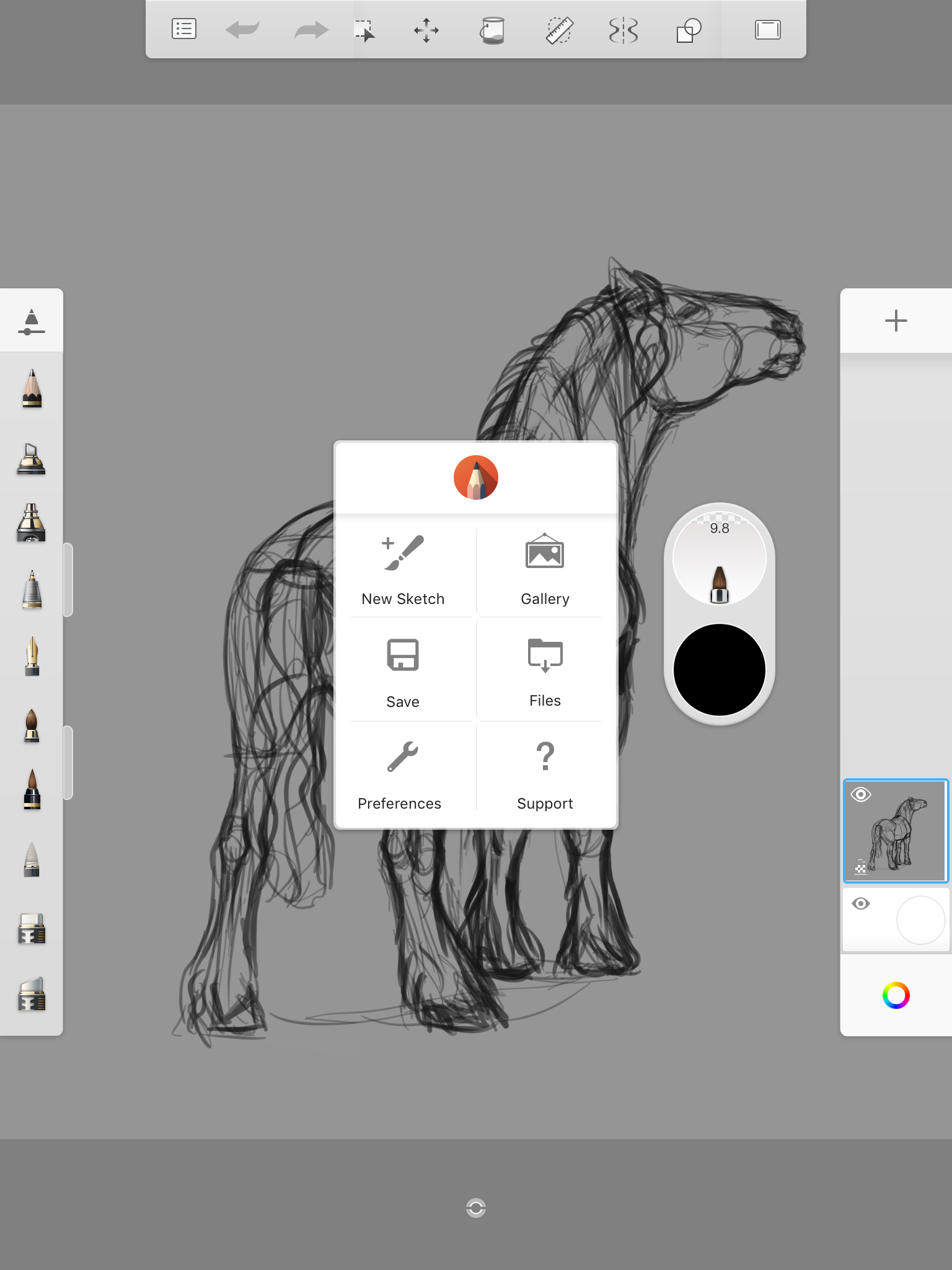Files and Gallery update on iOS
Sketchbook version 5.2 for iOS introduces changes to the iCloud workflow and new options for exporting and opening files. This release is a first step towards a new, more open approach to reading and writing Sketchbook files.
The Sketchbook app for iOS was transferred from Autodesk’s developer account to ours as part of Sketchbook’s spin out. One result of this transfer is that we are no longer able to directly connect the Sketchbook Gallery with the previous SketchBook folder on iCloud. Though your account stays the same and your data is still there, the connection between the app and the account is tied to the developer. So new developer = broken connection.
For those of you that have been saving to iCloud, we want to reiterate that all your data remains intact in your SketchBook folder. We can no longer directly populate the Gallery with those files, but we have introduced new workflows using the iOS native File browser that will provide open and save access to this data.
By leveraging the File browser, it is easy to open and save to any folder on your device, iCloud or any of your preferred 3rd party cloud services. So this update gives everyone more file transfer options and greater control over their data.
The Gallery also has a new menu for Copying and Exporting to Files. These allow you to quickly load active sketches into the Gallery and then back them up or off-load them from the local drive to the cloud or other storage.
The Menu has also been updated to let you directly Save and Open from the file system without going to the Gallery, and the Share feature has a prompt to allow sharing the layered Sketchbook TIFF.
In the past, people using Sketchbook on iOS could not access the files on their device outside of the Gallery - you had to export or share from the Gallery to get to the file. This made files difficult to back up and archive, or transfer between apps or devices. The new workflow is a first step toward making it easier for you to access and transfer your files.
We know that change can be disruptive, and this workflow isn’t perfect yet - we have more to do. We will continue to refine these workflows that are file-system-friendly, as well as modernizing how the Gallery works in future updates.
Read more about saving, importing and exporting files in Sketchbook on iOS in our Help Center