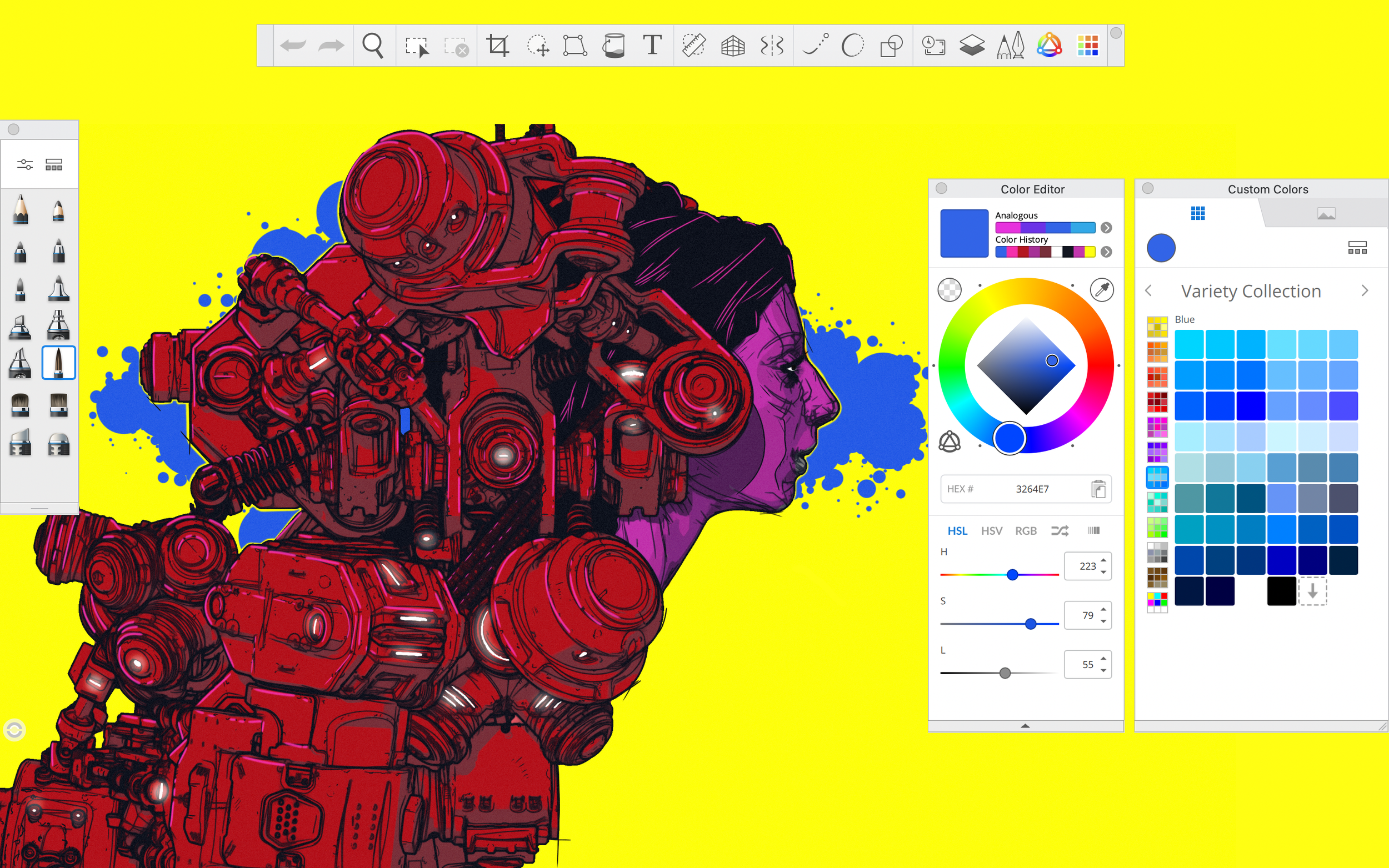Sketchbook Pro on macOS
The new release of Sketchbook Pro v9 on macOS is available now on the Mac App Store!
This update updates color features, UI improvements and much, much more.
Features for custom color management
Create custom color palettes and sets of palettes. Any palette can have up to 60 color swatches, there can be up to 12 palettes in a set, and a maximum of 50 color sets in the Color Library.
Pick colors or extract entire palettes from reference images. Define how colors are extracted from the image to a new color palette.
The Color Editor has been updated with a color harmony bar, choose from complementary, split complementary, analogous, triadic, or tetradic harmonies. There is also a new gradient bar, HSV sliders, and HEX value input option.
Masking blend modes
There are two masking blend modes:
Alpha mask masks out the transparent areas of a layer. Areas with pixels will define the visible region of the layers below.
Inverse alpha mask reverses the effect, and painted areas are masked out. The transparent portions of the layer define what remains visible.
Masking blends work the same as other blend modes - their effect applies to all the layers below; they can be used in layer groups to help define/control which layers are affected; and they can be applied to a group, allowing you build up a mask using different layers as components.
See the detailed list of updates here: https://www.sketchbook.com/sketchbook9